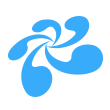实现音视频通话
快速创建并进入房间,开始音视频通话;代码部分均为 C# 代码,详细代码请参考 Examples 目录下 Demo 源代码。
请先准备开发环境准备中的相关内容:1.安装视频SDK插件, 2.运行环境要求, 3.开发环境配置以及连接相关的麦克风摄像头并确认设备工作正常。
基本步骤如下:
1. 初始化SDK
初始化是整个SDK的使用基础,通常在程序启动的时候进行初始化(init_2),退出后进行反初始化(uninit),整个程序的生命周期中只进行一次初始化和反初始化。
//初始化 sdkUsePath 是SDK工作目录,用于存储配置文件、临时文件等,如果传空值,则默认为sdk的安装目录
string sdkUsePath = "";
CRVIDEOSDK_ERR_DEF err = axVideoSDK.init_2(sdkUsePath);
/初始化失败会返回对应的错误码
if(err == CRVIDEOSDK_NOERR){
Console.WriteLine("初始化成功,可以继续下面第 2 步……");
}else {
Console.WriteLine("初始化控件失败");
}
设置回调函数
//登录成功回调
axVideoSDK.loginSuccess += loginSuccess;
//登录失败回调 可以弹出错误提示,或调用登录接口再次重试登录
axVideoSDK.loginFail += loginFailed;
//登录掉线回调 可以弹出提示,或调用登录接口再次重试登录
axVideoSDK.lineOff += lineOff;
//创建房间成功
axVideoSDK.createMeetingSuccess += createMeetingSuccess;
//创建房间失败
axVideoSDK.createMeetingFail += createMeetingFailed;
//进入房间的完成响应
axVideoSDK.enterMeetingRslt += enterMeetingRslt;
//房间断线通知
axVideoSDK.meetingDropped += meetingDropped;
...
//更多回调
...
相关API请参考:
2. 登录连接视频服务器
设置视频服务器地址,然后使用appID和md5加密后的appSecret登录。(获取App ID及App Secret)
- 调用接口:
//如果使用云屋的云服务时填www.cloudroom.com,使用私有化部署的服务器时要填部署的服务器地址;此处以云屋的云服务为例。
axVideoSDK.serverAddr = "www.cloudroom.com";
string g_nickname = "昵称" //用户的昵称
//登录
//appSecret 需要进行md5加密传入进去
axVideoSDK.login(appID, md5(appSecret), g_nickname, UID, "", "");
- 回调通知:
//登录成功 可以开始创建房间,见 第3步
void loginSuccess(object sender, ICloudroomVideoMgrEvents_loginSuccessEvent e)
{
Console.WriteLine("loginSuccess:" + e.p_usrID);
}
//登录失败 可以弹出错误提示,或调用登录接口再次重试登录
void loginFailed(object sender, ICloudroomVideoMgrEvents_loginFailEvent e)
{
Console.WriteLine("loginFailed:" + e.p_sdkErr);
}
//登录掉线 可以弹出提示,或调用登录接口再次重试登录
void lineOff(object sender, ICloudroomVideoMgrEvents_lineOffEvent e)
{
Console.WriteLine("lineOff");
}
相关API请参考:
3. 创建房间
输入房间标题,创建一个没有密码的房间
- 调用接口:
//创建房间
axVideoMgr.createMeeting("房间的标题长度50字内", 0, "");
- 回调通知:
//创建房间成功 可以进入房间
void createMeetingSuccess(object sender, ICloudroomVideoMgrEvents_createMeetingSuccessEvent e){
Console.WriteLine("create meeting succeed...");
}
//创建房间失败 可以弹出错误提示
void createMeetingFailed(object sender, ICloudroomVideoMgrEvents_createMeetingFailEvent e)
{
Console.WriteLine("createMeetingFailed...");
}
相关API请参考:
4. 进入房间
用创建成功的房间信息(房间ID和密码)进入房间,其他用户也是利用此房间信息进入该房间。
- 调用接口:
//进入房间
axVideoSDK.enterMeeting(MeetingID, MeetingPwd, myUserID, myNickname, "");
- 回调通知处理:
//进入房间的完成响应
void enterMeetingRslt(object sender, ICloudroomVideoMeetingEvents_enterMeetingRsltEvent e)
{
if (e.p_sdkErr != (int)VCALLSDK_ERR_DEF.VCALLSDK_NOERR)
{
Console.WriteLine("入会失败,请重试,代码::" + CRError.Instance.getError(e.p_sdkErr));
} else{
Console.WriteLine("入会成功!");
}
}
//监控房间掉线
void meetingDropped(object sender, EventArgs e)
{
Console.WriteLine("meetingDropped");
}
相关API请参考:
5. 打开麦克风/摄像头
进入房间成功后,打开自己的麦克风和摄像头,以便本地、远端显示自己的视频图像
//打开自己的麦克风
axVideoSDK.openMic(myUID);
//打开自己的摄像头
axVideoSDK.openVideo(myUID);
//让axVideoUI1显示我的默认摄像头的视频
axVideoUI1.setVideo(myUID, -1);
相关API请参考:
- setVideo
- getAllVideoInfo
- setVideoCfg
- setAudioCfg
- openVideo
- closeVideo
- setDefaultVideo
- getDefaultVideo
6. 观看他人视频
成功进入房间后,根据他人登录id ,设置并观看他人视频图像
- 接口调用:
//axVideoUI2显示12345678的默认摄像头的视频
string peerUid = "12345678";
axVideoUI2.setVideo(peerUid, -1);
7.退出房间
//退出房间
axVideoSDK.exitMeeting()
相关API请参考:
8. 注销登录
//注销本次登录
axVideoSDK.logout()
相关API请参考:
9.反初始化,退出SDK
执行反初始化后SDK功能不再可用。
//反初始化
axVideoSDK.uninit();
相关API请参考: